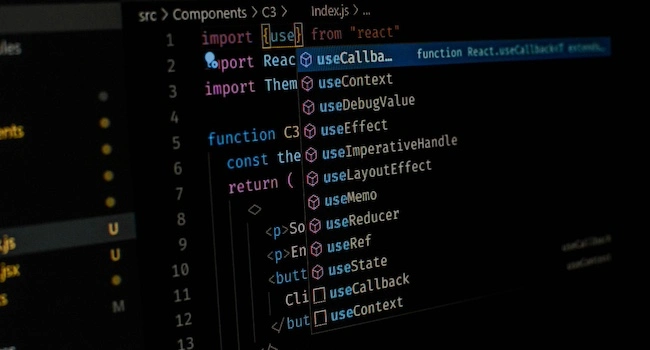How to Hire a Remote Team for Enterprise App Development: Things to Consider
How a remote team of developers can help to develop an enterprise app. What are advantages and disadvantages.

Table of Contents:
One late delivery or unanswered call won’t undermine your business drastically, but when the number of failures rises exponentially, it may prevent a company from success. Business is effective when it works like a mechanism, each part perfectly tailored to all the rest. In more official terms, business processes should be well organized to profit. An enterprise app helps build such a system. It’s a software frame developed to optimize business processes. An app makes it possible to have all the tools on the spot: for analysis, communication, billing, and customer support. It would help if you had an in-house or remote developers team to build an enterprise application. In this article, we will discuss why the latter option is more beneficial.
What Value an Enterprise App Brings to Your Business
There is Excel for accounting, Gmail for mailing, and GPS for logistics. Sounds primitive, doesn’t it? Because it does. Those who once tested CRM will never come back to simple tools for managing the business. CRM is one of the examples of an enterprise app, and it is convenient for considering the pros of such kind of software. According to Financesonline statistics, by using CRM, a company gets a 65% rise in sales and 50% – in productivity. Labor costs are reduced by 40%. Webfx CRM’s users report a 57% increase in communication quality and a 73% rise in process efficiency (figure 1).
Figure 1. ROI benefits experienced by businesses using CRM systems

Why is it possible? An enterprise app provides automation of the routine, creates an accessible and secure architecture for smooth data flow, and works as a time manager and communication facilitator.
The number of features and their combination depends on the business, in particular, the industry it represents, the strategy, and the approach to management. However, there are standard requirements an application should meet:
- easy access from any part of the world;
- an intuitive interface;
- robust data security;
- scalability;
- flexibility.
The last two are worth considering in more detail.
Scalability implies the opportunity to fulfill business needs while the system grows. For example, you need to add 100 new external data sources. It should be done without any dip in security.
Flexibility means adding more functions to your software painlessly, avoiding overall retooling. For example, you’re going to add a logistics module to your enterprise app. A high-quality software solution enables adding new functions with minimum effort through API – mechanisms for data transmissions between different system parts.
Types of Enterprise Apps
CRM is a perfect tool for sales. What about other fields? A custom software solution can be made for any set of tasks. Depending on the industry, a development team define the tech stack for an app and build the data architecture. The apps for different industries have peculiarities in UI/UX design. As a result, the workload for an app in media, finance, or project management differs.
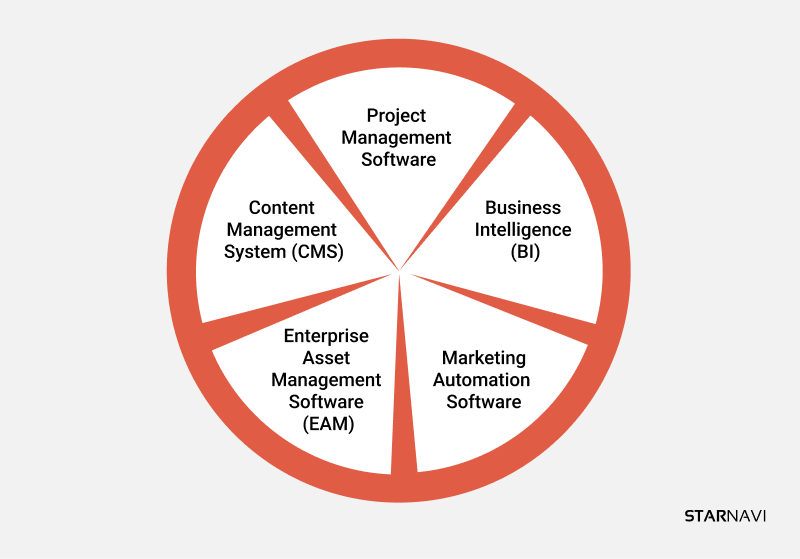
Let’s look at some examples:
- A Content Management System (CMS) is a software frame for dealing with content. It’s widely used in marketing and media. Mainly we mean website content here. Also, CMS can be used by any digital content producer, such as an educational organization or online shop. The software allows one to plan and publish content, analyze the key metrics such as traffic and CTR, and provides all professionals with an opportunity to get a bird’s eye view of the content. Examples: WordPress, Joomla, Drupal, Magento, PrestaShop.
- Project Management Software’s task is to organize. It helps all team members keep track of what’s going on. Such tools as dashboards, time trackers, cards, and reports make it possible to share tasks, delegate responsibilities, meet deadlines, and organize the workflow. Examples: Trello, JIRA, Asana, Monday.com, Hubstaff.
- Marketing automation software focuses on tracking conversion and managing marketing data. A well-coordinated marketing team can build the marketing funnel with minimum investments and maximum profit. Software for marketers ensures quick response to consumers’ actions, including e-mail openings, clicks on ads, requests, and feedback. Automated process reduces time and effort, while the marketing team's productivity boosts. Examples: HubSpot Marketing Automation, ManyChat, Moosend, Omnisend, EngageBay.
- Business Intelligence (BI) software is a magic tool for data specialists. The more structured the data is, the more information can be retrieved to elicit conclusions and optimize the business processes. The key features’ task is to tidy up the data and visualize it, making the reports easy to digest. A solution is good if it keeps the data secure and the cost of data flow maintenance is well-founded. Examples: SAP Business Objects, Datapine, MicroStrategy, SAS Business Intelligence, Yellowfin BI.
- Enterprise Asset Management Software (EAM) is crucial for managing properties. It provides data for the company’s departments responsible for managing all physical resources. The users can track and monitor assets in real-time remotely. The financial reports are also available for expenditure optimization. Examples: Maximo, UpKeep, Asset Panda, EZOfficeInventory, Fiix.
In general, software for an enterprise cover all business functions in producing, selling, and supporting. There are a variety of ready-to-use solutions for logistics, HR, supply management, and accounting worth testing to elaborate on the crux of the concept. For each company, a team of developers can create unique software for process automation and optimization with a strong focus on particular goals and a company’s mission.
An Enterprise App: Off-the-shelf or Custom?
Since companies have similar needs in software development, there are plenty of ready-to-use solutions in the enterprise app market. So, why invest money into the custom solution if off-the-shelf products are available? If you are happened to wear a bespoke suit, you know the answer. The key difference is that you should adjust yourself to the ready-to-wear piece of clothing, while a bespoke garment is adjusted to you (figure 2).
Figure 2. The advantages of a custom enterprise app
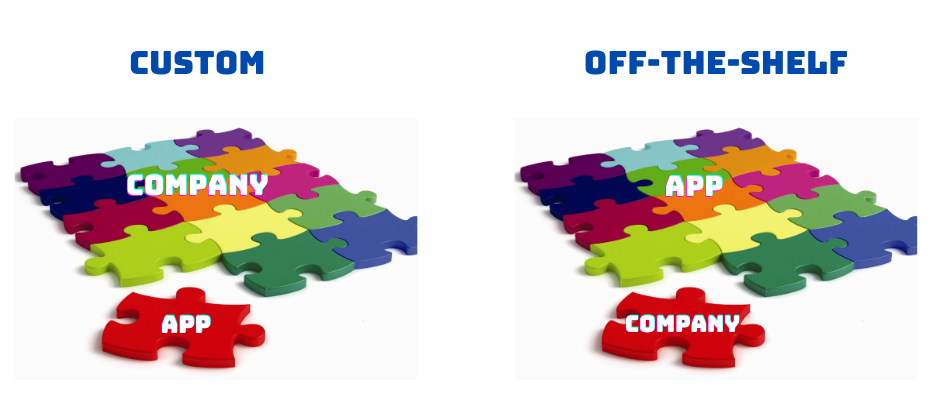
Off-the-shelf solutions have plenty of advantages. They meet the core company’s needs. They can be retooled (partially!) according to your business goals. A “ready-to-wear” solution is easy to launch. All that you need is to read a manual and follow the instructions. It’s cheaper. Yet, you can never expect from an off-the-shelf product that it would perfectly fit your business.
Take into account that ready-made software product is accessible to your competitors. It means that your corporate software equates your and your competitors’ chances on the market instead of fostering you to become a standout brand.
To summarize the pros and cons of the two types of software – off-the-shelf and custom – we could say that the former is acceptable while the latter is highly recommended (table 1).
Table 1. Off-the-shelf and custom enterprise app comparison
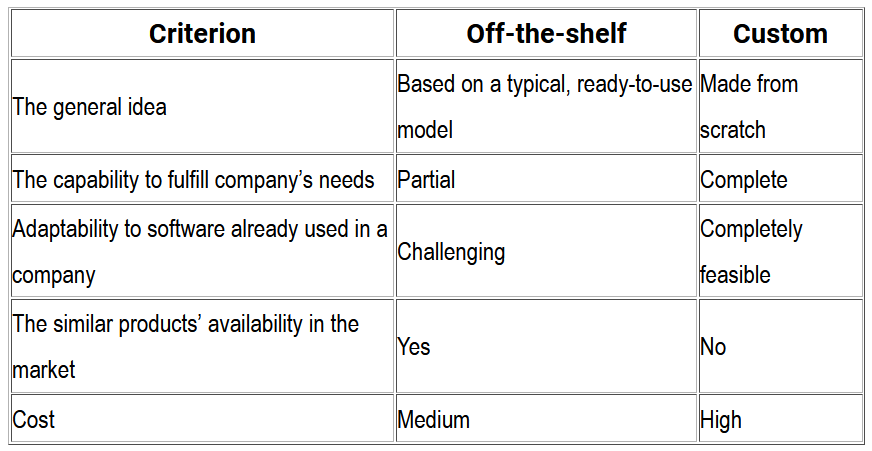
It does make sense to test some typical solutions in your niche – to find out which features are primary and what interfaces and designs would look good on your business if you really do care about them. Then feel free to nurture the idea of your enterprise app: the unparalleled one.
Why Enterprise App Development Is Different
Software for a company is complex, flexible, and scalable. To develop a product of outstanding quality, a team needs a solid tech stack. The microservices approach is on top. According to this methodology, instead of one product, a set of smaller products are developed, and each operates in a particular field. The task is to provide the coordination between services that should work as a whole.
For example, for CRM development, a marketing- and sales-oriented vision is crucial to make a product able to perform in sync with the company’s marketing and sales goals. A deep understanding of the industry enhances the chances of creating a solution that can increase ROI and decrease the number of bottlenecks in the business processes. The customer’s corporate culture matters since a solution have to be implemented into a company’s social ecosystem naturally. So, for a development team, emotional intelligence is a plus.
A custom solution provides compatibility with the software that a company’s team already use. Thus, innovations match internal software to enhance performance and avoid outages.
When the goal of creating custom software is set, business perspectives are at stake. As the numbers by Akamai say, if an e-commerce site has a daily profit of $100,000, a 1-second delay in page loading could cost $2,5 million lost per year. That’s why a development team’s competence and close collaboration with a company’s team are vital.
Step-By-Step Process to Enterprise Software Development
In enterprise app development, coding is just a part of the job. An analysis is a fundamental tool, actual at every step. Communication takes a lot of time; it helps the teammates, a customer, and a PM come to an agreement while discussing the app’s features, the budgets, and other issues crucial for the final result. Which algorithm is perfect for your project? The one your team will apply after considering the task and taking into account available resources.
The point of departure is a business strategy. You’re going to build an app on purpose, aren’t you? What place does an app take in your short- and long-term plans? The target audience is a product owner’s team. What tools do professionals need to work more productively? How an app can optimize processes?
With all these answers under the team’s belt, the creation process starts. The general scheme includes the following steps (your project’s roadmap will be individual, anyway):
- Requirement Analysis. A team cooperating with a customer sets the features for a future app. Other goals are to outline a budget and timeline. This step helps estimate the project’s scope and identify possible limitations a team can face.
- Feasibility Study. The idea of an app will work if the team’s expectations are well-grounded. Is it possible to meet the outlined budget and timeline? Can the existing technologies fulfill the projects’ ambitions and provide the opportunities an app brings the users? A team evaluates the five groups of criteria: financial, legal, economic, technical, and schedule.
- Design. One of the most creative and inspiring steps. The term design is associated not only with the interface. A team designs an app as a whole, including database architecture and different modules for performing specific tasks. And, yes, an app interface gains its incarnation.
- Coding. Code is the project's core, and while working on it, the developers do the hard work of implementing ideas into functions and tools. A PM supervises them, keeping track of an everyday agenda, and helping to avoid the bottlenecks in timing.
- Testing. In this step, QA engineers are on-stage. They comprehensively estimate the modules ready to be presented to a customer. There are some dimensions of code cross-checking: the quality of the code itself, assessing each module's performance and the modules’ compatibility, and the security estimation.
- Deploying. If an app has no bugs or errors, it’s ready for use. First, a team tests a product on a local and deployment environment – tiers in software architecture made to check if there aren’t any bugs in an app. If everything goes well, an app becomes visible in the live environment, i.e., it can be seen by the users and applied.
- Maintenance. It’s highly possible that an app will need some retooling according to the users’ feedback after launch. Some errors can occur in deploying stage, and a team fixes them to achieve impeccable performance.
For developing digital products, PMs use the Scrum approach. It implies that a team repeats three steps – designing, coding, and testing – while working on the particular modules. This methodology shortens the distance between an idea and a ready-to-run product. A team makes tweaks as long as an app needs them. Once an app can solve the tasks, a product owner can decide that a product is ready for the final (live) deployment.
In Scrum, the process isn’t linear but iterative. You go upstairs, loop by loop, looking down from a higher floor to evaluate your movement and correct it if necessary. A team adjusts a product to the customer at every step. Scrum fits complex products that might need some tweaks after the release and testing of a portion of features. The methodology is productive for cases that require feedback on the regular basis, not merely at the end of the development process. One more advantage of Scrum is that there aren’t any dogmas. According to the metaphor of Dave Todaro, Founder & CEO at Ascendle,
“Wear [Scrum] like a loose garment so you can make it work for your team, but don't lose the basic fundamentals”.
Isn’t it what you’re expecting from your development team?
Why a Remote Team
When you come up with an idea of developing an enterprise app, you have three options: to hire your in-house team, to outsource engineers, or to find and hire a remote team. The first one is the most expensive and organizationally cumbersome since you’re responsible for searching, vetting, and onboarding developers. Office maintenance and the paperwork are on you as well. Outsourcing implies a third-party vendor who does all the job on a project according to your task: you might have no idea who builds your app. It’s not the best option for enterprise app development because such a project requires permanent feedback between a product owner and a development team.
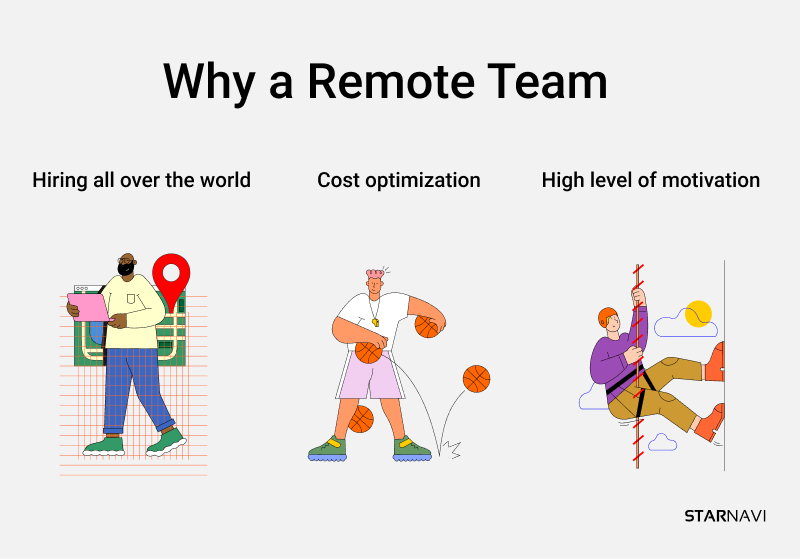
So, the optimal solution is a remote team. It’s a group of people who are already a team: they effectively communicate, are seasoned in Scrum and other project management frameworks, and are skilled at all technologies essential for building a particular app. Let’s wrap up all advantages of a remote team to see the whole picture:
- Hiring all over the world. Your remote team members can live on any continent. One can find exquisite tech talents in Eastern and Western Europe, Asia, and Africa – in any region where developers are eager to create innovative products and contribute to customers’ businesses.
- Cost optimization. This item rests on the previous one. The cost of developers’ expertise varies a lot depending on the region. According to the Salary Expert statistics, an hourly pay rate for a full stack developer in the USA is equal to $55, in India – $10, in Poland – $17, and in Ukraine – $8. For your remote team, your HR provider will choose the developers with the appropriate tech stack and enough experience whose salary expectations fit your budget.
- High level of motivation. Once a developer becomes a part of your remote team, he is ready to show off his best skills and practices to move your app from the MVP product stage through the series of iterations straight to release and permanent support.
Add to the pros of the remote team model that you get a group of engineers ready to be productive from the first working day. Team members adjust to the pace of work, as well as to Scrum ceremonies such as stand-ups and sprint reviews. You can either manage the project yourself or delegate this job to an experienced PM or CTO, hired by you or your HR partner. Anyway, a remote team model allows you to keep tabs on a job flow and give feedback whenever you need. Because it’s completely your team, just they work remotely.
Your Perfect Team for an Enterprise App Developing: Key Features
You can find dedicated team providers on a platform like Upwork, Clutch, LinkedIn, or using the word-of-mouth principle. You even can try Googling for it. The best way to hire a team effortlessly is through collaboration with a third-party vendor. In this case, you save effort for developing and scaling your business – instead of investing time in recruiting. With your HR partner, you will gather a team that fits your projects’ requirements.
Let’s assume that you’ve sealed the collaboration with a reliable HR agency you completely trust. You might want to be sure that the team you’re offered to work with is the right one. There are some tips worth considering before you give a “yes/no” answer. Feel free to use the following info as a checklist:
- Do the team members have experience in developing the apps in your niche?
- Do they seem qualified enough to do the job for your company? (You can take a glance at the portfolios).
- Do they have enough experience with remote work?
- Can your HR partner share recommendations given by previous product owners to the team members?
- Does the team seem ready to share your corporate culture.
There are two groups of criteria to build an opinion on team relevance to the business it is hired for:
- Tech stack (hard skills).
- Communication skills and work-life attitudes (soft skills).
You should take both into account before making the final decision. One of the biggest challenges of remote work is engagement. It’s hard to involve all teammates settled in different parts of the world and time zones. However, developers with relevant experience handle the remote mode easily. Time zone differences aren’t a hurdle as well. For meetings, you can always find a time slot within which a couple of hours (at least) overlap. Even if your time zones don’t seem to have overlapping hours, asynchronous communication will come in handy.
Even under a dedicated and reliable recruitment partner’s guidance, it’s up to a product owner to facilitate the development team’s assimilation into corporate culture. It’s not an obstacle as well. There is a bunch of tools for effective onboarding and keeping a remote team engaged. You can always ask your vendor for advice – and the appropriate technics will be at your service in no time.
One more hint (final, at last). Once you’re going to build comfortable and productive communication with a development team through distances and within cultural peculiarities, use rapport as a touchstone. If you are comfortable with your potential team of developers from the very first meeting, the chances are all yours to succeed.
Why Hiring-developers-as-a-service Is Beneficial
In StarNavi, we define service as a complete set of actions which results in solving a particular customer’s need. We are proud of the projects built from scratch which boosted our clients’ businesses. From the list of our services, you can choose those you need most at the moment. With our support, your company can hire a remote team or augment an in-house team of developers.
For developing an enterprise app, we offer a pool of professionals who represent the complete range of technologies needed for building a high-quality product:
- Front-end, back-end, full-stack developers;
- UI/UX designers;
- DevOps engineers;
- QA professionals.
So you’re free to develop with any set of technologies that you think are important and necessary for your project.
We eliminated all the obstacles between you and your team of developers, like PMs. You can always directly communicate with your team because you are the only one to manage them from the start. Our mission in working with you is to do everything we can to make the development team work smoothly, and you enjoy working with them. That's why we provide the following:
- Searching for candidates, vetting process, and recruiting;
- Paperwork to hire developers for your project and accounting;
- Benefits and HR management;
- Education and training for developers;
- Complete back office for your developers.
As you can see, our hiring-developers-as-a-service approach means full assistance while you smoothly build digital projects: from the very first call or e-mail to paperwork and accounting. Feel free to contact us as soon as possible to discuss your project. We would be happy to provide the right vibe for our collaboration and see your app to successfully launch for your enterprise.